
All the latest inspiration, tips and guides to help you plan your next Advnture!
You are now subscribed
Your newsletter sign-up was successful
If you want to be the first to try the latest features for your Garmin watch, you need to join the public beta program.
A public beta program gives ordinary people the opportunity to test a version of a product that's not yet been signed off for general release. The aim is to uncover bugs and issues that haven't been discovered yet, so they can be fixed before the product is officially launched. You get to try things early, but there may be a few issues that you need to report so they can be fixed.
Garmin has operated a beta program for several years, but in May this year the company gave it a revamp to make it easier for people to take part. Previously, if you wanted to test a beta software update, you had to download and install it manually. It's not a difficult process, and Garmin provides instructions, but it's not something everyone feels comfortable doing (which is understandable since most Garmin watches cost several hundred dollars).
With the new beta program, all you have to do is register your watch, and you'll receive all beta software automatically, with no need to download or install anything manually. Everything happens when your watch syncs with the Garmin Connect mobile app, just like a normal software update.
Not all of the best Garmin watches support the public beta program yet, but more are being added regularly.
How to sign up
To join the beta program, log into your Garmin account at connect.garmin.com and click the small watch icon at the top right (devices and sync status).
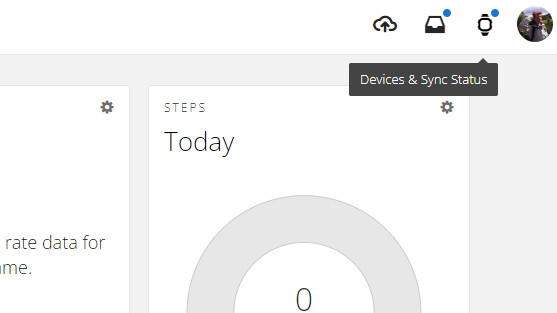
Select the device that you want to connect from the list that appears (you should be able to see all the watches, cycle computers, and other devices that are linked to your Garmin Connect account) and click Device Settings.
All the latest inspiration, tips and guides to help you plan your next Advnture!
Provided your device is one that's supported, you'll see a link to Join Software Beta Program along with the current software version.
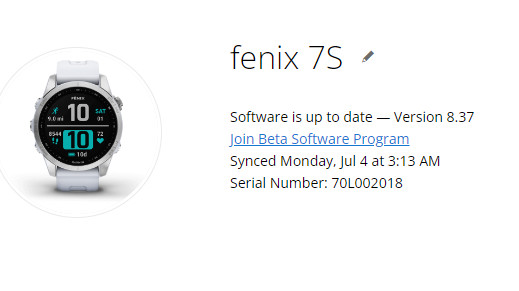
Select this, and read through the terms and conditions. If you're happy to go ahead, click Agree. Now, open the Garmin Connect app on your phone, select the device you've just added, select System and choose Software Update. Make sure that you have auto updates enabled, and you should get the latest beta releases as soon as they're available.
If you encounter a problem while beta testing, you'll find a link to report it to Garmin through the Devices & Sync Status page on connect.garmin.com. You'll also find a link here that you can use to leave the beta program at any time.
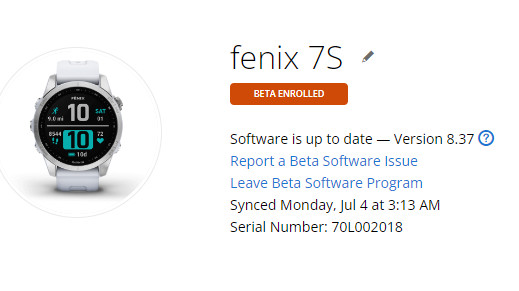
If you really want to be on the cutting edge, you can still choose to download Garmin's alpha software updates manually. The beta versions are very close to being finalized, but the alpha releases are a little earlier in development and might be more prone to bugs.
Garmin provides links to download alpha updates through its forums, as they become available. To check if there's a new alpha update for your device, choose its discussion forum (watches are under either sports and fitness, or outdoor recreation) and look for a pinned post at the top.
- Best GPS watches: find your perfect training tool

Cat is Homes Editor at TechRadar and former editor of Advnture. She's been a journalist for 15 years, and cut her teeth on magazines before moving online. She helps readers choose the right tech for their home, get the best deals, and do more with their new devices.
