How to use Strava with your Garmin smartwatch: track your trail runs with this super-smart running app
The Strava app is a firm favorite among runners - it records your progress and shares stats with your friends

All the latest inspiration, tips and guides to help you plan your next Advnture!
You are now subscribed
Your newsletter sign-up was successful
If you're into trail running, chances are you've heard of Strava. The fitness tracking app launched 15 years ago to immediate success in the US and abroad, giving users a quick and simple way to record their runs and share stats with their friends.
Today, more than 120 million users use Strava to monitor their runs and other fitness activities. Along with tracking your progress on your phone, the popular app is now available on smartwatches, including all the best Garmin watches.
Like Strava, Garmin boasts a long history of reliable health monitoring, with more than two decades of experience crafting high-tech wearables that monitor your exercise.
It's also got a stellar reputation for GPS tracking, boasting super-smart models like the Garmin Fenix 8, that can accurately monitor your progress wherever you are in the wilderness.
By syncing the two, all data recorded on your Garmin watch will be immediately available on your Strava account.
Interested? Read on for our guide to using Strava with your Garmin watch.
What is Strava?
The Strava app is an exercise tracker and social platform that allows you to record your workouts and share them with your friends. It collects GPS and health data from your smartphone or wearable to paint an accurate picture of your performance and wellbeing after an activity.
All the latest inspiration, tips and guides to help you plan your next Advnture!
Although it's primarily used for running and cycling, Strava has plenty of modes for other sports like swimming, basketball, and tennis.
After exercise, Strava provides a handy round-up of your activity, which includes stats like your distance, moving time, and average pace. It also compares your workout to previous exercises, so you can track your improvements and find out when you achieve a PB.
There are plenty of in-depth health trackers on the Strava app, but you'll need to fork out for a subscription for a really detailed analysis. Scroll to the bottom of this article for more details.
Perhaps the best thing about Strava is its community feel. Via the app, you can share your workout info, statistics, and pictures with friends and groups. Others can share 'kudos' and comment on your posts to congratulate you on a job well done.
How to access Strava on your Garmin watch
Plenty of Garmin watches support Strava, which you can download to your device in a few simple steps.
You can connect the two using the Garmin Connect app or website.
Connecting via the app
- Open the Garmin Connect app on your smartphone
- Select More at the bottom right of the screen
- Select Settings
- Select Connected apps
- Select Strava
- Select Agree
- Select Organize

Connecting via the website
- Sign in to the Garmin Connect website
- Select the option to add a widget at the bottom of the main page
- Select Segments from the Add to Dashboard menu
- Select the settings icon
- Select Use Strava Options
- Select Connect with Strava
- Select Agree and follow any further prompts
It will take a few minutes for your Garmin watch to sync with Strava. Once it's done, your past 90 days of recorded Garmin activity and all future workouts will be visible on your Strava account.
How to use Strava
Once you've connected your Garmin device to your Strava account, it's time to hit the trails.
If you're just getting started on your Strava journey, its wide range of features and modes might seem a little overwhelming. But don't worry, each function has its purpose, and Strava's intuitive interface is easy to use once you get the hang of things.
First things first, you'll need to create a profile and follow some fellow fitness enthusiasts. These can be friends and loved ones, but you can also take the opportunity to follow some of the world's best athletes, like trail running superstar Killian Jornet.
You can also follow brands like Nike and Hoka to see what their high-level athletes are up to.
You'll see posts from whoever you follow on your feed. And they'll be able to see yours if you follow them back.
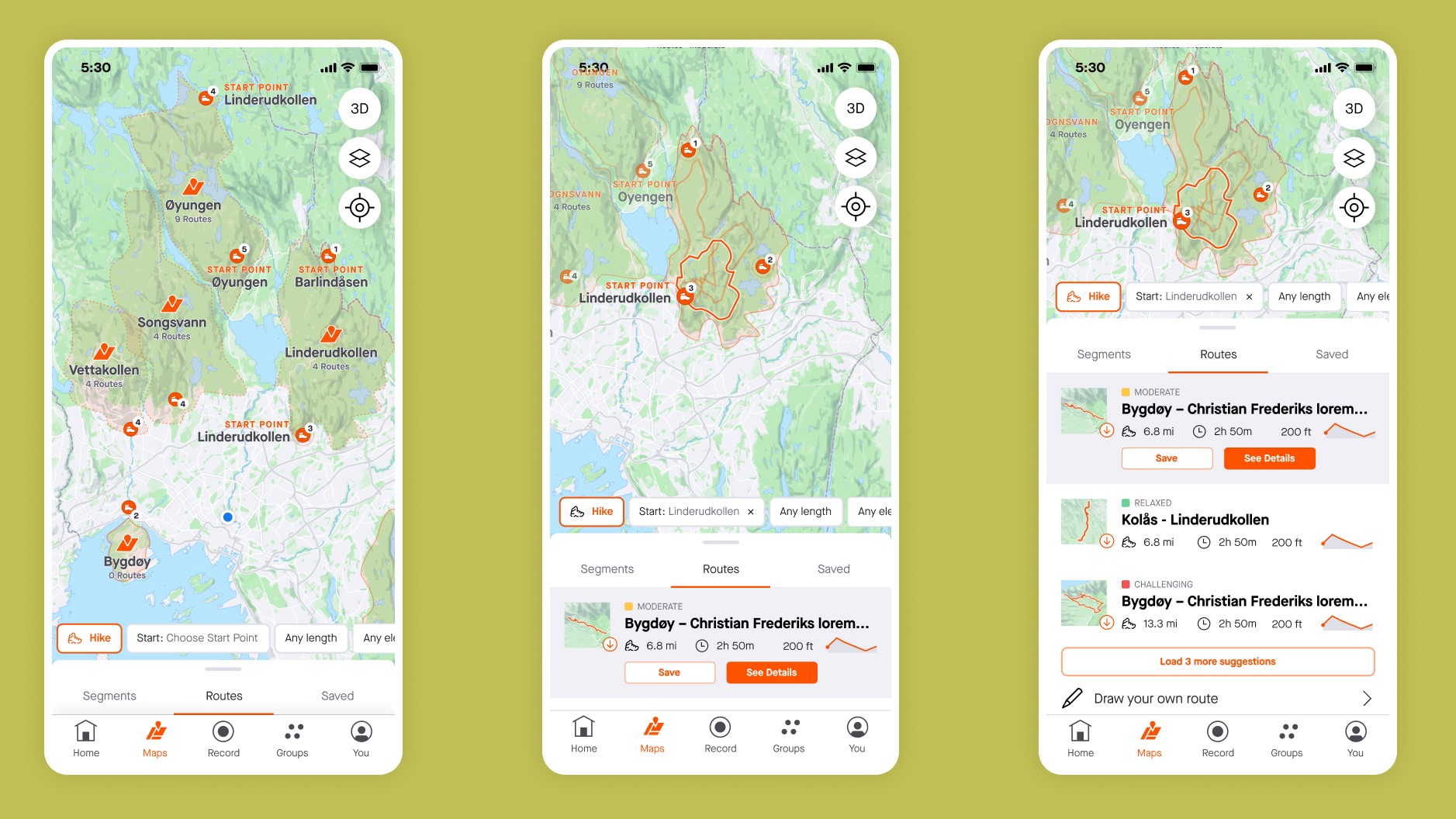
Once you're onboard and following a few people, it's time to expand your community by joining a club. This can be a local or international sports club, where you can see what fellow members are up to.
With over 5 million members, Strava's own Strava Club is the largest club on the app. Along with the standard stats, it posts coaching and inspirational content that you can access to up your game on the trails.
As you use Strava more, you'll unlock achievements and 'silverware' to commend you on your progress. Achievements can be community-based, like the fastest run of a local route, or they can be personal, like a new PB or record distance covered. You can share these achievements with your followers, so everyone can see your progress on the trails.
Is a premium subscription worth it?
Strava is free to download and use, but you'll have to fork out $11.99 (£8.99) per month, or $79.99 (£54.99) annually for the premium subscription. This isn't essential, but it does include a few handy features if you want to map your runs with pinpoint accuracy.
With the premium subscription, you can plot a route to follow ahead of time, access offline maps while you run, and benefit from advanced analytics after your workout.
These analytics include Strava's Perceived Exertion tool to see how much energy you've used and custom heart rate zones, for an in-depth look at your ticker.
There's also a range of additional coaching tools, which you can use to set personalized goals and access training plans.
These features can be fun and helpful, and are worth considering if you're serious about fitness tracking, but they're certainly not essential.
If you have a Garmin watch, you likely already access many of them on the Garmin Connect app. Connect has plenty of training plans and in-depth health analysis, so there's no need to fork out the extra money.
- The best cheap GPS watches: log your adventures without depleting your savings
- The best GPS watches: feature-packed timepieces to keep you on course

Will Symons developed his love of the outdoors as a student, exploring every inch of Sussex’s South Downs national park and swimming off the Brighton seafront. Now a staff writer for Advnture, Will previously worked as a freelance journalist and writer, covering everything from cricket to ancient history. Like most Advnture staff, Will’s free time is rarely spent indoors, he can often be found hiking, open water swimming or playing cricket.
