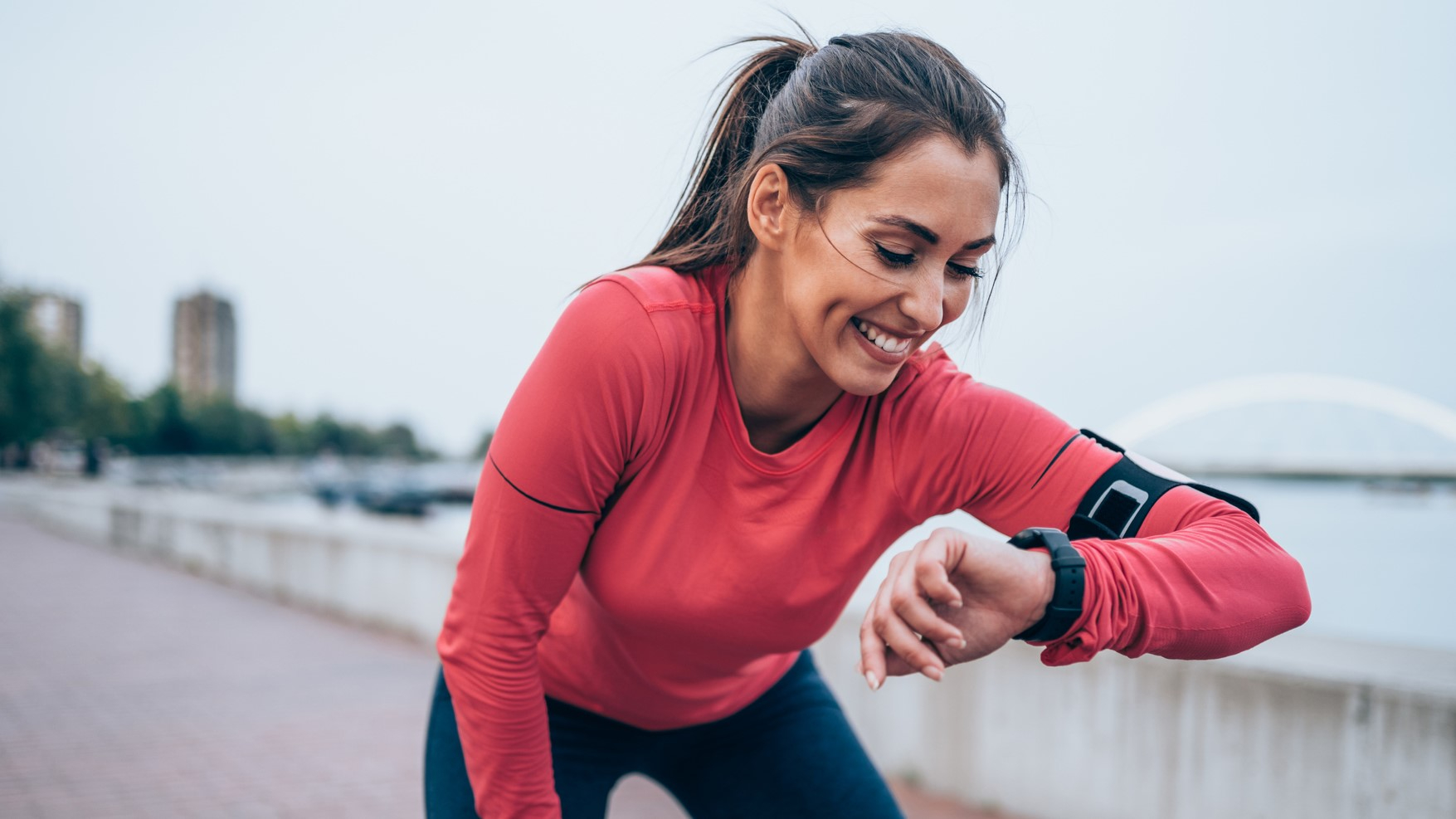
All the latest inspiration, tips and guides to help you plan your next Advnture!
You are now subscribed
Your newsletter sign-up was successful
Delve into your training stats in Garmin Connect this week, and you'll discover some new metrics that will help you train smarter and adjust your efforts to help improve your fitness.
Last week, Gadgets & Wearables spotted a new chronic training load metric in Garmin Connect. You can find it by opening the main menu, tapping 'Training Status', selecting 'Load', tapping the 'Acute Load' subheading, then tapping the new 'Chronic Load' button
It seems to be rolling out gradually (I couldn't see it until very recently) so you might need to wait a little longer for your app to update if it's not there yet.
At the moment Garmin Connect doesn't offer much guidance to help you understand what your personal metrics mean, but looking at the graph, you can see that it's less 'spiky' than acute load, showing the average training load over time rather than day-to-day, and whether it fits within the 'optimal range' long term.
As you can see in the screenshots below, my chronic training load (the orange line graph) is in the optimal range, but if I want to step up my fitness I could kick things up a notch. I'm towards the lower end of the optimal range, so if I start slacking then my fitness might decrease.
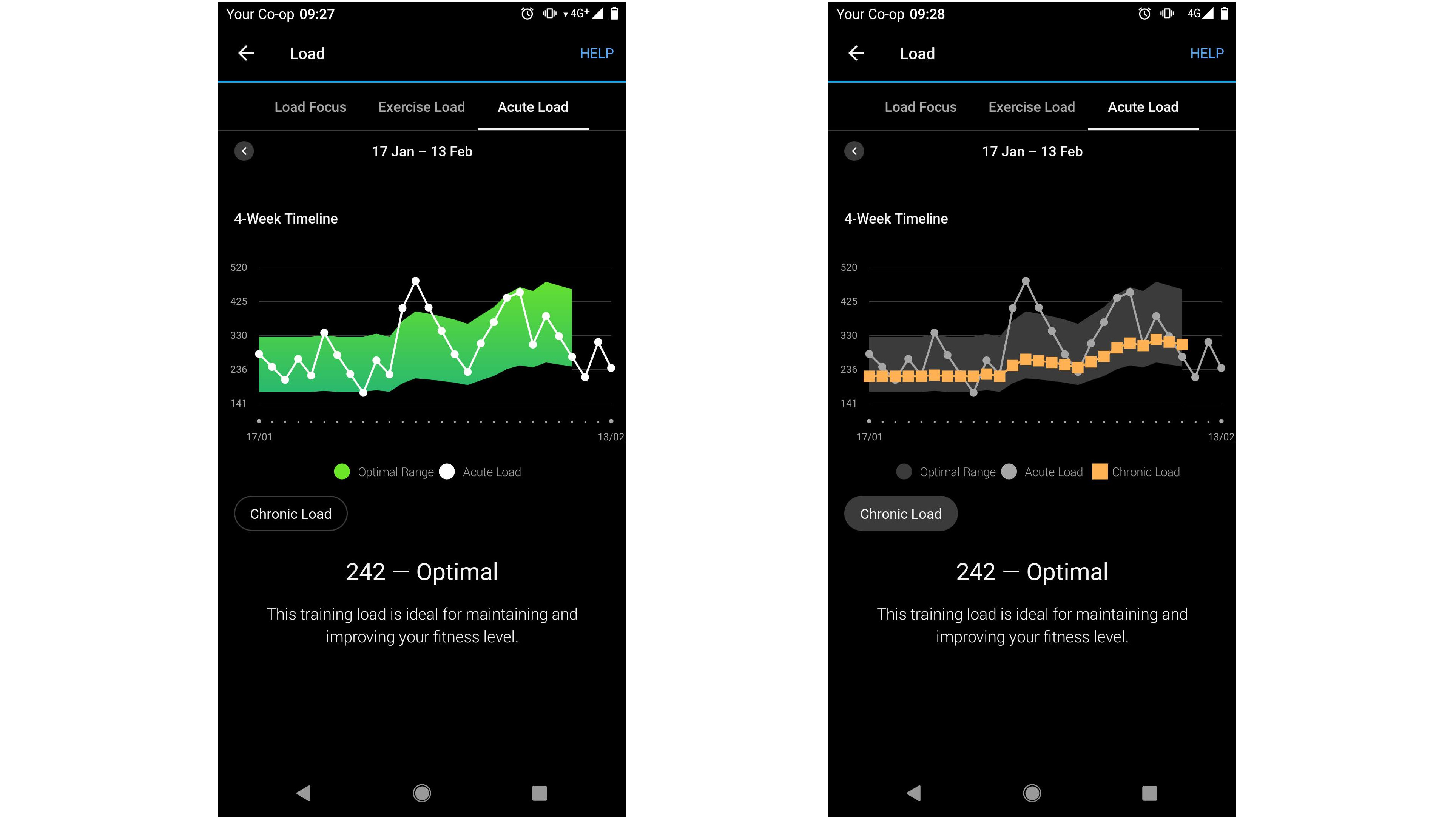
That's interesting by itself, but according to the5krunner, Garmin will soon be making it even more useful by adding a 'load ratio' tool. This will let you see how your last workout (acute training load) compares to your chronic load.
The overall aim is to help you increase your training load safely, without hurting yourself. If acute training load is a lot higher than chronic, you've pushed yourself much harder than normal and might be at higher risk of injury.
All the latest inspiration, tips and guides to help you plan your next Advnture!
This new feature is expected to start rolling out tomorrow (February 14) so I'll be keeping a close eye on the app to see what it looks like.
- Best Garmin watches: all the latest models tested and rated

Cat is Homes Editor at TechRadar and former editor of Advnture. She's been a journalist for 15 years, and cut her teeth on magazines before moving online. She helps readers choose the right tech for their home, get the best deals, and do more with their new devices.
