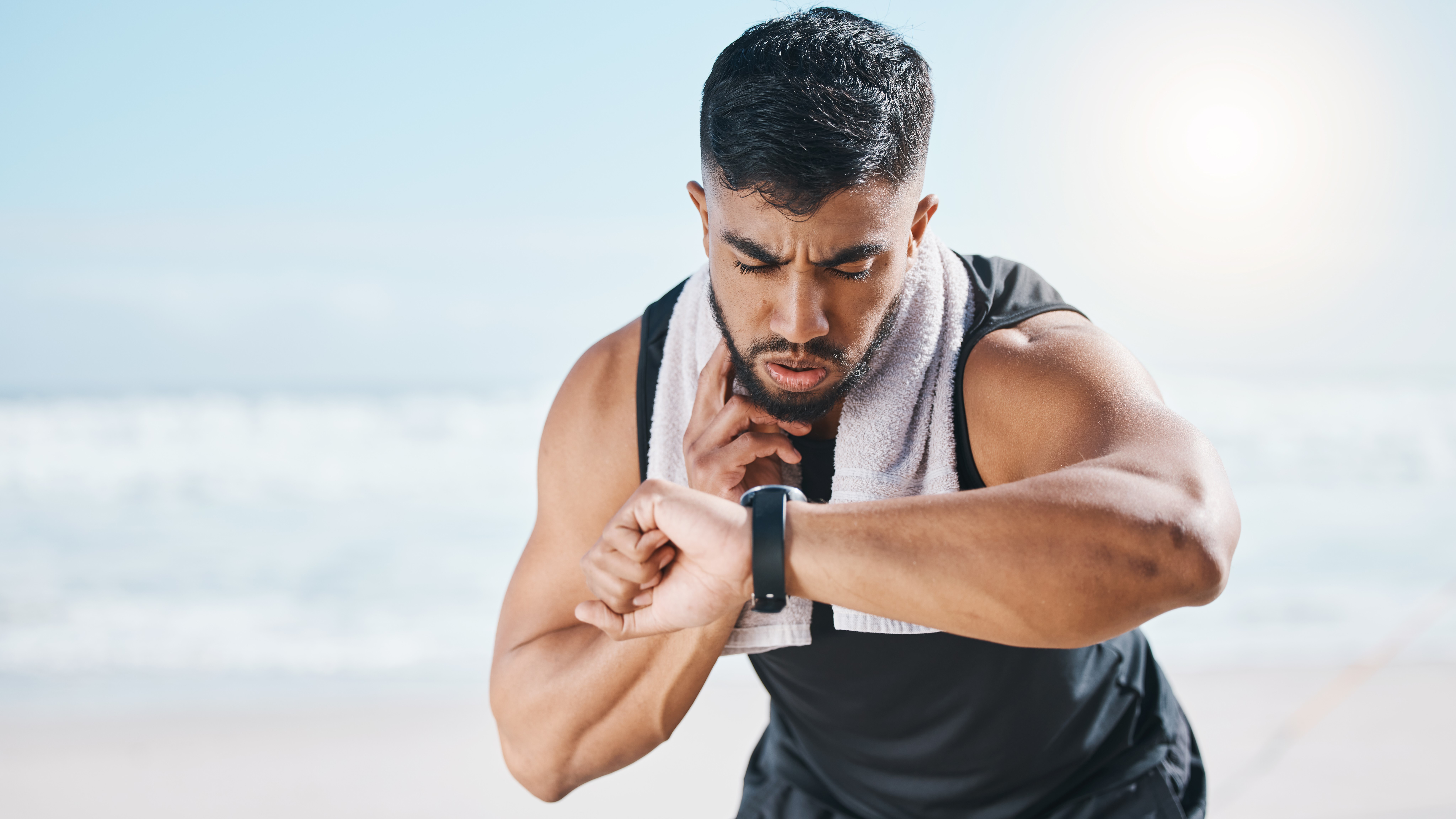
All the latest inspiration, tips and guides to help you plan your next Advnture!
You are now subscribed
Your newsletter sign-up was successful
Garmin is rolling out a major update for one of its most popular GPS watches, which includes over a dozen bug fixes and new features. The update for the Garmin Forerunner 955 is currently available to members of the company's public beta testing program, but is a release candidate (RC) version, which means it will soon be installed for all users assuming no problems are discovered.
As Alex Alderson of Notebookcheck explains, software version 18.20 will include all the updates, fixes and additions from the last few beta software releases. One that's particularly pertinent during ski season is a fix for an issue that could cause problems with the optical heart rate sensor in cold weather. This problem has been reported by several users on Garmin's forums, and may be partly due to reduced blood flow to extremities in cold weather, but it seems the company has adapted its software to compensate.
Multisport profiles (including triathlon and duathlon) can now automatically detect when you switch between activities, allowing for faster transitions, the settings for various other sport profiles have been updated, and there's now a database of 400m running tracks around the world so your watch will log your laps more accurately. There's a new jump rope profile as well, which tracks your jumps over time.
The update includes the handy new lap undo function, which is extremely helpful if you're as clumsy as me, and have a tendency to hit the bottom right button accidentally during runs. There's the Sleep Coach glance too, which lets you see a quick estimate of how much sleep you need when you're scrolling through your daily stats on your watch face.
How to get the update
To make sure you get the update when it's launched, open the Garmin Connect app on your phone, open the main menu and select 'Garmin devices'. Choose your watch and select 'System' followed by 'Software update and ensure 'Auto update' is toggled on.
If you're interested in trying new watch features first, take a look at our list of reasons why you should and shouldn't install beta software on your watch. Want to go ahead? Our guide how to join Garmin's public beta testing program will get your started.
- The best Garmin watches: our top recommendations, tested by experts
All the latest inspiration, tips and guides to help you plan your next Advnture!

Cat is Homes Editor at TechRadar and former editor of Advnture. She's been a journalist for 15 years, and cut her teeth on magazines before moving online. She helps readers choose the right tech for their home, get the best deals, and do more with their new devices.
