Advnture Verdict
Two-day battery life will remain a sticking point for adventurers heading off-grid, but for those sticking closer to home the Apple Watch Ultra 2 offers a slick, polished experience with no shortage of tools to help you train smarter and get more from your time outdoors.
Pros
- +
Even brighter AMOLED display
- +
New, faster processor
- +
Double-tap gesture works well
Cons
- -
Minor upgrade from original device
- -
Digital Crown may rub your wrist
- -
Relatively short battery life
You can trust Advnture
Meet the tester

Cat is a UK Athletics qualified run leader and has been testing GPS watches for years, having previously worked as fitness editor for Advnture's sister site TechRadar. She can usually be found running or hiking with one on each wrist (though she hasn't resorted to ankles yet).
In early May 2024, Apple supply chain analyst Ming-Chi Kuo announced that he believes the Apple Watch Ultra 3 will feature "almost no" hardware upgrades, with no microLED screen or new biometric sensors expected. However, he does expect Apple to still go ahead and release a new device in September, even without significant changes.
Apple Watch Ultra 2: first impressions
The Apple Watch Ultra 2, launched in fall 2023, is an iteration rather than a revelation, sticking to the same design principles as its predecessor, but with a few tweaks that become apparent with use.
• List price: $799 / £849
• Case size: 49mm
• Weight: 61.4g
• Display type: AMOLED
• Water rating: 100 meters
• Best use: Road running, trail running, hiking, swimming, recreational diving
The two main differences are an upgraded display, which is 50% brighter, and a new processor that makes the whole experience of using the watch that little bit smoother, and enables a new gesture control for one-handed operation.
Impressively, Apple has made these upgrades without increasing the size or weight of the watch, and while maintaining the same battery life.
The Apple Watch Ultra 2 looks almost identical to its predecessor, with the same tough titanium case measuring 49mm on the diagonal, and an extra-large Digital Crown with a ridged edge that makes it easy to use with gloved, wet, or cold hands.
The difference is that this time the titanium is entirely recycled, and if you choose to pair it with the fabric Alpine Loop or Trail Loop, the whole watch is carbon neutral. Apple hasn’t quite managed to balance out carbon emissions for the silicone Ocean Loop yet, but hopefully we’ll soon see a greener version of that as well.

The Alpine Loop is made from nylon, and fastens securely with a G-shaped titanium fastener that hooks into loops on the band. It’s less bulky than a buckle, quicker to fasten, and absolutely won’t budge. The Trail Loop (which was the one supplied with my review unit) is also made from fabric, and is secured with a simple hook-and-loop fastening. It’s the lightest of the three standard bands, and can be adjusted precisely for a comfortable fit that won’t shift while you’re running. The Ocean Band is designed for life in the water, and comes in two sizes so you can fasten the Apple Watch Ultra 2 over a wetsuit.

Because the Apple Watch Ultra 2 has the same basic case design as its predecessor, it also suffers from one of the same drawbacks: the chunky Digital Crown stands slightly proud of the rear of the case, and I found it sometimes wound up rubbing against my skin slightly as I rotated it. That doesn’t seem to be a common complaint though, and can be easily remedied by reversing the orientation of the watch’s screen so you can wear it ‘upside down’, with the crown on the left.
All the latest inspiration, tips and guides to help you plan your next Advnture!

Apple Watch Ultra 2: on the trails
The Apple Watch Ultra 2 is significantly chunkier than its sibling, the Apple Watch Series 9, but is still comfortable and easy to wear for runs, rides and hikes. It tips the scale at 61.4g, which is about standard for a serious GPS watch. To put that into context, the standard 47mm diameter Garmin Fenix 7 is 56g (79g with its silicone band), and the Garmin Enduro 2 is 64g (70g with its standard nylon strap).
At 14.4mm, it's the same thickness as the Fenix 7, and slips easily enough under all but the tightest base layers.

GPS tracking is superb, and during my pre-measured 5km test run the Apple Watch Ultra 2 tracked the distance to within 60 meters, which is well within the margin of error for a route on roads rather than a track. The watch always established a GPS lock within a couple of seconds, and showed no signs of GPS drift, regardless of tree cover, nearby high-rise buildings, and even tunnels.
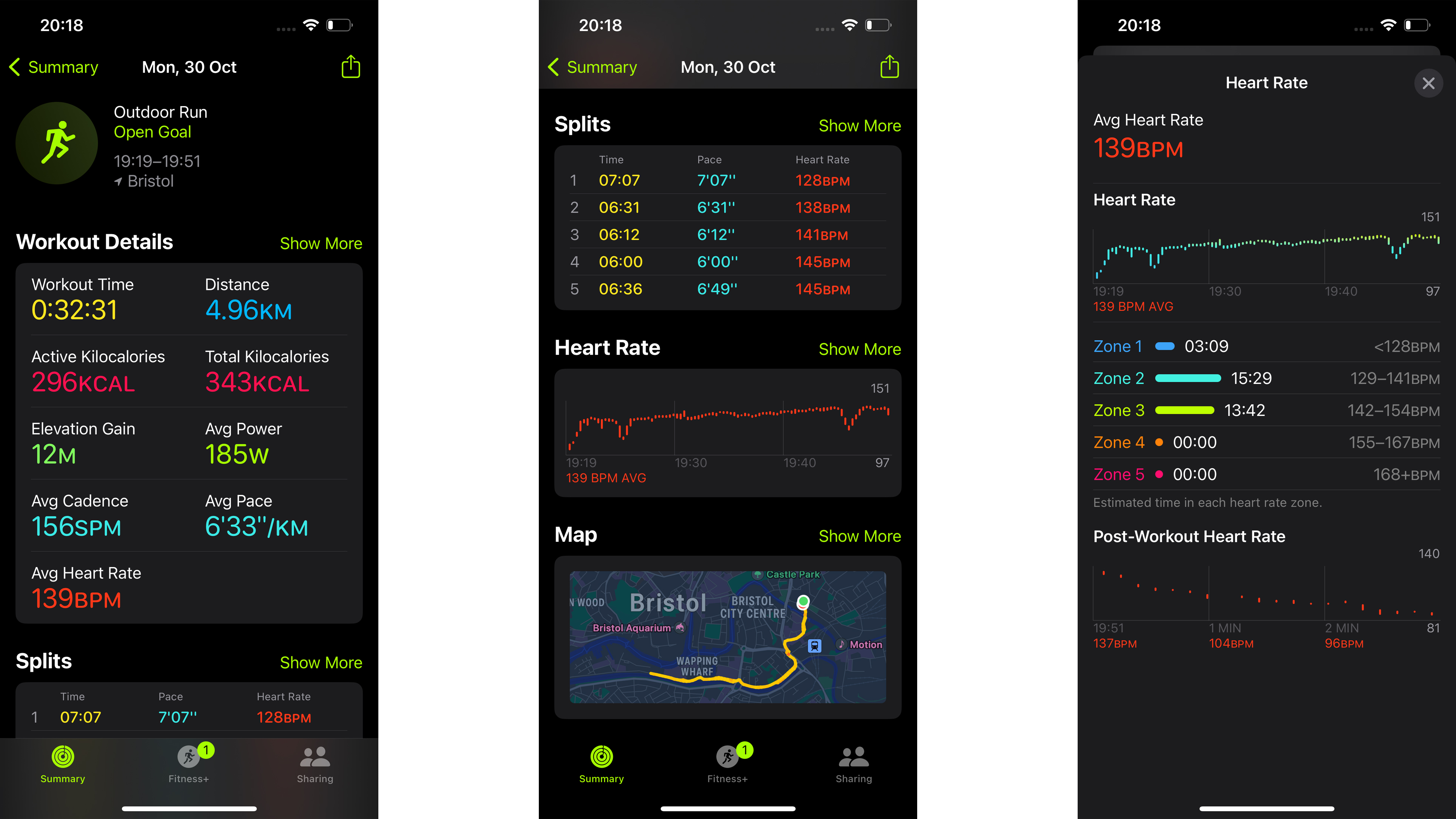
The Apple Watch Ultra 2 is clearly designed to appeal to hikers, runners, swimmers and divers who might normally opt for a wearable from the likes of Garmin, Coros, or Polar. It offers an ever-expanding range of fitness tracking features to rival the biggest names in sports watches, such as running power from the wrist, running dynamics like cadence and stride length, and cycling stats. You can even set different heart rate zones for running and cycling, which is something many sports watches don't offer.
Nevertheless, it's hard to directly compare it to a typical sports watch. Whether the Ultra 2 is a viable alternative depends very much on how you intend to use it.

The biggest drawback of the Apple Watch Ultra 2 is its battery life, which is much shorter than that of dedicated sports watches from the likes of Garmin and Coros. Apple quotes a typical battery life of 36 hours (the same as the original Apple Watch Ultra), though that assumes fairly heavy use, and during day-to-day wear with just one GPS-tracked run per evening, I found it would typically only need charging every other day.
That’s a big change if you’re used to a sports watch that needs charging once a week at most (possibly once a month depending on the model you choose), but as a full-fat smartwatch the Apple Watch offers a lot more. That includes voice calls and texts if you have a data plan, access to an app store that dwarfs Garmin Connect IQ, and a much more powerful and capable processor.

The Apple Watch Ultra 2 has a new dual-core processor that makes the overall experience of using the watch faster and smoother, and enables the watch’s new gesture controls. Previous Apple Watch models offered some basic gestures for accessibility purposes (a feature called AssistiveTouch), giving wearers with limited mobility a way to control their watch single-handed, but the new double-tap gesture is designed to make life a little easier for everyone.
I was able to try double-tap early at an Apple press event, and it rolled out to all Apple Watch Ultra 2 and Series 9 owners towards the end of 2023. To use it, you simply raise your wrist to look at the watch, hold your thumb and index finger about an inch apart, and tap them together twice in quick succession.
Making this gesture performs the default action on your watch’s screen, whether that’s answering a call, hanging up, browsing though your Smart Stack, cancelling an alarm, or taking a photo with your iPhone. It worked perfectly for me, though it’s worth noting that it doesn’t work with all apps, so you won’t be able to use it to control Komoot or AllTrails, for example. Not yet, at least.

As you’d expect, the Apple Watch Ultra 2 also works perfectly in tandem with your iPhone, expanding its features in interesting and useful ways. For example, you can use the watch as a viewfinder for your phone’s camera, letting you position the phone on a tripod for the perfect mountaintop shot, and ensure you’re perfectly posed in the frame before snapping the picture
If you need some motivation, Apple Fitness Plus is a great training tool. You get a three-month free trial with your Apple Watch Ultra 2, after which it costs $9.99/month or $79.99 annually.

One of my favorite features is Time to Run, in which personal trainers take you on a virtual session along their favorite routes. Along the way you'll see photos from the location on your watch face, and may be asked to perform some drills related to where you are along the course. It's a nice option for training alone, adding some structure and distractions to your sessions.
You also get access to a huge bank of instructor-led workouts to perform at home with options for no equipment, treadmills, and indoor bikes – similar to Peloton or Les Mills, but with a better variety of tunes thanks to Apple Music.
When it comes to third-party apps, you're spoiled for choice because all the key services have a tool specially designed for watchOS (Apple's wearable operating system). Komoot, Strava, Alltrails – they're all there. The only one I use regularly that doesn't have a native watchOS app is TrainingPeaks, and that still works fine if you sync the workouts from your iPhone.
Battery life will remain a sticking point for hikers, campers, bikepackers and ultrarunners heading off-grid for an extended period, but for those sticking closer to home, the Apple Watch Ultra 2 offers an extremely slick and polished experience that doesn't want for training tools, all wrapped up in a smart but tough package.

Cat is Homes Editor at TechRadar and former editor of Advnture. She's been a journalist for 15 years, and cut her teeth on magazines before moving online. She helps readers choose the right tech for their home, get the best deals, and do more with their new devices.

