Advnture Verdict
This tough little GPS sports watch is packed with features, and has landscape and topographical maps already loaded, making it a solid option for hiking and trail running. Battery life and storage is the best the brand has offered and all for a lower price tag than other major brands, such as Garmin and Suunto. However, it’s worth noting a few drawbacks – particularly the lack of a route-planning function in the mobile app.
Pros
- +
Durable and lightweight
- +
Bright and clear screen
- +
Great battery life
- +
More affordable than rivals from other brands
Cons
- -
Maps have limited use
- -
Limited touch screen use
- -
HR and GPS slightly slow to connect
- -
No run app route planning
- -
Love-hate crown button
You can trust Advnture
Coros Apex 2 Pro: first impressions
The Coros Apex 2 Pro is a neat looking GPS watch, and is much slimmer than you might expect considering its remarkable battery life (up to 75 hours in standard GPS tracking mode). At just 15mm thick, it's considerably thinner than rivals like the Garmin Fenix 7.
It has a Grade 5 titanium alloy bezel that is durable and scratch resistant. The bezel is also PVD-coated, which means, according to Coros, it offers twice the scratch resistance compared to its predecessor. The case back is also titanium, and houses the watch's optical heart rate monitor and Coros-specific USB charging plug. The sides of the case are plastic, which doesn't look as slick as an all-metal design, but does help reduce weight.
The watch case measures 46mm in diameter, with a 33mm face. This is slightly smaller than some other GPS adventure watches like the Garmin Enduro, but the Apex 2 Pro compensates with a display that's bright and clear, topped off with a sapphire glass lens.
It weighs 52g with a nylon band, or 66g with a silicone strap. For comparison, the hefty Garmin Enduro 2 tips the scale at 70g with its nylon strap.
The Coros Apex 2 Pro looks neat on the wrist, and feels light. I've been testing the stretchy nylon Velcro strap, which is easy to adjust and surprisingly comfortable. It’s worth noting that when the strap gets wet it takes a while to dry out. I expect the silicone strap version would be a more durable and useful choice, and probably easier to keep clean. The light gray nylon strap looks like it will collect dirt as I go about my life outdoors.
There are three buttons on one side of the case. and you can choose whether you want them facing towards your arm, or the outside towards your hand thanks to a clever option that flips the watch face for you. The top button simply turns the backlight on and off by default, but can also be programmed to go straight to a widget that you will use a lot. I have this button set to the compass.
The middle button is a rotating 'crown', much like the one found on an Apple Watch, and will be familiar if you've ever used a Coros device before. Pressing it for three seconds unlocks the watch, which might be annoying if you are in a rush but it also means the watch is protected from being accidentally started and stopped.
All the latest inspiration, tips and guides to help you plan your next Advnture!
• List price: $499/ £499
• Case size: 46.1 x 46.5 x 14mm
• Weight: 52g (with nylon band); 66g (with silicone band)
• Display type: LCD
• Water rating: 50 metres
• Best use: Trail running, hiking, skiing
The crown also allows you to scroll through menus and select options. The range of sports modes you can record is vast, including most you might imagine, as well as some unusual ones, such as speedsurfing and multi-pitch climbing. This rotating crown also gives you access to system settings, as well as a history of activities completed, training plans and workouts (if you have them loaded via the app).
Pressing and holding the bottom button takes you to a range of widgets and features, such as settings, camera control, find my phone, compass, oximeter, map and navigation etc. There are some that are useful to me, and others that I am much less likely to use, such as metronome mode (though this might be useful if you are trying to keep to a certain cadence).
The watch also has a barometric altimeter, which is the considered to be more accurate than using GPS to measure elevation gain, plus an accelerometer, gyroscope, thermometer, pulse oximeter. There's also an electrocardiogram (EGC) sensor, but you can't use this to detect atrial fibrillation. Instead, it's there to help calculate heart rate variability.
There is additional training support from the Coros app and Coros EvoLab, which I'll describe in more detail shortly.

As with any GPS watch, there's Bluetooth connectivity, allowing the Coros Apex 2 Pro to sync with the phone app, headphones and also with accessories, such as heart rate sensor (if you choose to use a chest one) and the Coros Pod (a cadence / step measuring gadget), though there's no ANT+ connectivity for linking the device to gym equipment.
The Coros Apex 2 Pro is Wi-Fi enabled, which means firmware updates can be downloaded directly through the watch rather than via the mobile app.
There's 32GB internal storage, which gives room for global offline maps (both landscape and topographical) plus workout data and music files. However, the music needs to be uploaded in MP3 format, which seems quite outdated, and there's currently no support for streaming services like Spotify. Apparently this is an upgrade that Coros is looking at in the future.
There are other features of note, including back to the start route finding, GPS co-ordinates and using the touchscreen to move around the map, and elevation details. 'Deviate alert' tells you when you are off-route, plus details of how to get back on track. It’s also possible to set checkpoints on routes, such as locations for aid stations in races.
However, you can’t plan routes in the Coros app as you can with other brands, and this will be another future update apparently. It is possible to upload GPX files of routes from other apps, such as from Strava or Komoot. Another downside is the lack of turn-by-turn navigation. Coros has this planned as a future update but can’t say when this will happen.
Coros Apex 2 Pro: on the trails
The Coros Apex 2 Pro is the first Coros watch I’ve tested. I usually wear a Garmin Enduro and I have previously owned Suunto sports watches, as well as other Garmin watch models. I was keen to test and review a Coros because I have heard a lot of favorable reports, plus they appear to be cheaper like-for-like than, for example, Garmin and Suunto equivalent models.
At first, it took me a while to get used to what the buttons do on the Coros Apex 2
Pro watch, although this will be the case for any new sports watch. The biggest difference of note with the Coros is the 'clicky' crown dial, which I wasn’t sure I liked at the outset, but have come to appreciate. It’s large enough to easily turn, and I can use it with my running gloves, which is a bonus. I think the crown will be a love or hate thing for different people.
There is a touchscreen for moving through features and settings, although I didn’t really find it more useful than using the crown button and it requires a bare fingertip to work.
I also found it a bit tricky to stop an activity sometimes. I'm not sure why this is, but sometimes I think I am on the wrong screen when trying to stop tracking. To finally end the activity, you need to hold the crown button for three seconds. All feels a bit of a hassle compared to other watches.
Using the app, you can set up different screen displays for each activity and include a range of between two and eight functions, such as pace, distance, time taken, actual time, heart rate, and cadence. There are so many options that you need to take some time to work out what you really want to see when you are doing an activity.

There are several bonus points for this Coros watch. I like that the screen is bright and clear when the back light is on. I also like that you can’t accidentally turn on, or turn off, the activity because you are required to hold the crown button for three seconds. Then again, this might annoy other people because it’s not so easy to start or stop an activity.
The maps, both a more basic landscape and a more detailed topo, are already loaded on the watch, which is great. However, I had to request a firmware update so that the satellites found me in Scotland. Strangely, this worked well in Switzerland but while at home in Scotland it failed until I had the update. The email communication with Coros support was excellent.
Even with the update though, it took a little while for the watch to be ready to start tracking an activity outside (up to 30 seconds). This might be due to the GPS receiver taking a while to establish a satellite lock, or it might be due to the fact that the watch minimizes power usage by tracking heart rate less frequently when you're not exercising, so when it's time to start a workout, it may take a moment to register.
You can follow a course on the Coros Apex 2 Pro, but you don’t get turn-by-turn prompts as you do on many other watches. This is a bit of a failing in my opinion. Instead, you have to keep an eye on the map, though if you do go off course, the watch alerts you and points you in the right direction to get back on the route.
If you're in the UK, it's worth noting that these maps aren't the same as Ordnance Survey maps, and provide fewer details. They also work better when you are on trails than in urban areas.
You can zoom in and out on the map using the crown button and I would describe this function as 'quite good' rather than 'excellent'. Likewise, you can move around the map by touching and moving the screen with your finger but it’s also a bit slow.
The touchscreen display on the map is not the smoothest and it moves in a jerky and slowish way so I just reverted to using the crown function instead. I think this is fairly normal for most GPS watches with maps and touchscreen navigation.
In addition, there will always be a limit to the usefulness of reading a map on a relatively small watch face but they are helpful for general route finding. I am more likely to use a map app on my phone, or a map and compass, while the route finding and map on a watch is simply a nice back up.
These are minor complaints, however, when you consider the cost of the watch and the overall features and functions but if you want OS map detail and speed you might want to look at another watch.

As noted before, you can’t create a route in the Coros app to upload to the watch, but you can upload a GPX file of a route created in another platform, such as Komoot or from Strava. The GPX upload takes place in the app and then it’s simply a case of saving and syncing with the watch. This is straightforward to do.
Overall, I enjoyed using the Coros app. There are versions for both iOS and Android, workout data syncs automatically provided you're within Bluetooth range, and there's is a wealth of data to look at, such as activity time, average pace, average heart rate, maximum heat rate, elevation gain, best pace and calories burned, as well as training load, average effort, pace, cadence, stride length, running power, and training effort. All of this data is gathered without the need for an additional wearable pod or cadence tracker.
The wrist optical heart rate sensor with a 5-LED system appears to read my heart rate as accurately as other watches I've tested. I don’t believe a wrist heart rate monitor is as good as a a chest strap, but it’s much more convenient to use on a daily basis, and if you compare like for like it works fine. I check my heart rate most days and I like to see how quickly my pulse recovers after hard exercise sessions, and the Coros Apex 2 Pro does this as well as other brands.
There are various other health tracking options with the watch. These include a HRV (heart rate variability) reading in the mornings to indicate how well you have recovered overnight and whether you will be able to perform well in your chosen activity that day, plus SpO2 (blood oxygen saturation). There are also measurements of lifestyle habits, such as sleep, calories burned and steps taken to help you keep tabs on your health outside of workouts.
It’s important to point out that these sorts of measurements will not be as accurate as a laboratory tests carried out scientifically. At most, they will offer a basic understanding of fitness, health and recovery. However, these stats might be useful if you want to generally monitor how your body reacts to everyday stresses, as well as sports activities.

Battery life is always a major consideration when buying a GPS sports watch. This is an area that has progressed speedily in recent years. While batteries (and therefore watch sizes) have become smaller, so capacity has grown.
Coros says that the Apex 2 Pro gives up to 75 hours of battery life in standard GPS tracking mode mode, which uses GPS/QZSS systems for location accuracy. You might choose this option when running or cycling on in open countryside, but if you want greater accuracy in tricky locations such as wooded areas, you can switch into the All Systems On mode, which continuously monitors your position using all five positioning systems (GPS, GLONASS, Beidou, Galileo, and QZSS). There is another setting, with an all frequency GNSS chip and with all systems on, that gives 25 hours of battery life according to Coros.
Listening to music on the watch drastically reduces the battery life.
If you simply use the Coros Apex 2 Pro as a smartwatch, you’ll get up to 30 days of battery charge (compared to 17 days for the standard Coros Apex 2) I didn’t need to charge the watch for 2.5 weeks and used it for daily GPS tracking of walks and runs of between an hour and half a day.
Like other brands of watches with high battery capacity, it is a total joy to charge the watch only every so often, rather than after every activity. Plus, it takes less than two hours for the watch to go from zero to full charge.
All the above stats seem believable. It is actually quite difficult to measure because it depends where you are running, how many times you stop to look at the map, how frequently you zoom in and out, screen brightness, and so on.
Some similar watches (such as my Garmin Enduro) have solar cells to keep the battery topped up, but omitting this feature may explain why the Coros Apex 2 Pro is more affordable.
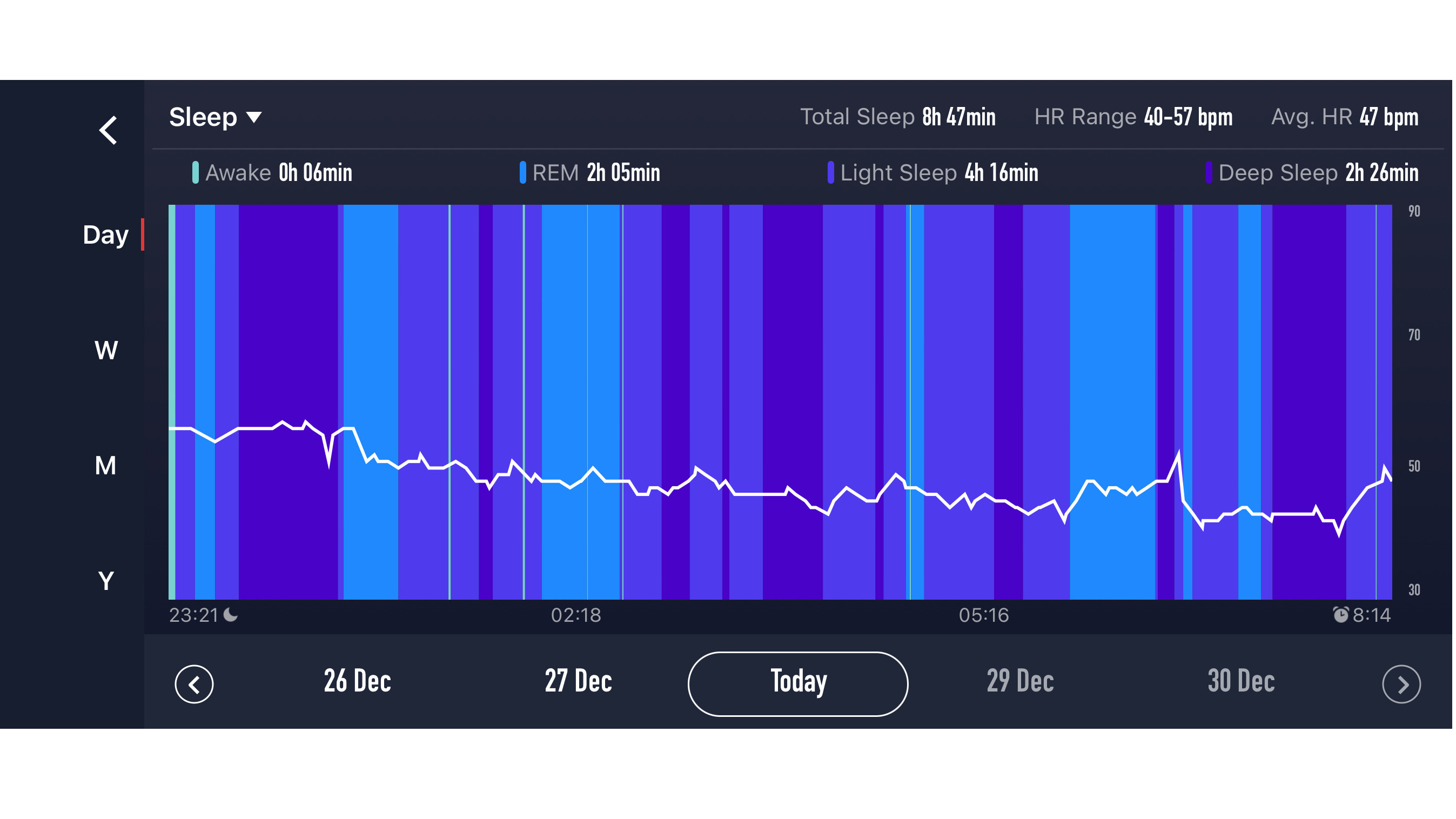
GPS tracking appears to be accurate. I've been using the All Systems on GPS setting for most of my activities because I often run where there are lots of trees. The watch measures distance and elevation gain, for example, to a similar accuracy as other watches. I have compared this between brands and models of watches when running with my friends.
It’s possible to use the Coros EvoLab and Coros Training Hub to assess fitness factors such as training load and also to create workouts. There is access to athlete-approved workouts and training plans, or you can build your own. This is an area of the Coros watch and app that might well appeal to you and while I haven’t tested it, I have heard favourable reviews.
As with most sports watch apps, you can also share your workouts with friends and coaches via text, email, social media, or in person using a QR code in the Coros app.
Overall, the price of this GPOS sports watch is very reasonable, compared to other brands, and offers a huge number of features. The battery life and GPS accuracy are impressive, and the watch looks neat and feels lightweight.
There are a few issues however, such as the time taken to establish a GPS lock and start monitoring heart rate, the crown button (you’ll love or hate it), and the lack of music streaming and turn-by-turn routing.

Fiona Russell is a widely published adventure journalist and blogger, better known as Fiona Outdoors. She is based in Scotland and is an all-round outdoors enthusiast with favorite activities including trail running, mountain walking, mountain biking, road cycling, triathlon and skiing (both downhill and backcountry). Aside from her own adventures, Fiona's biggest aim is to inspire others to enjoy getting outside and exploring, especially through her writing. She is also rarely seen without a running skort! Find out more at Fiona Outdoors.

